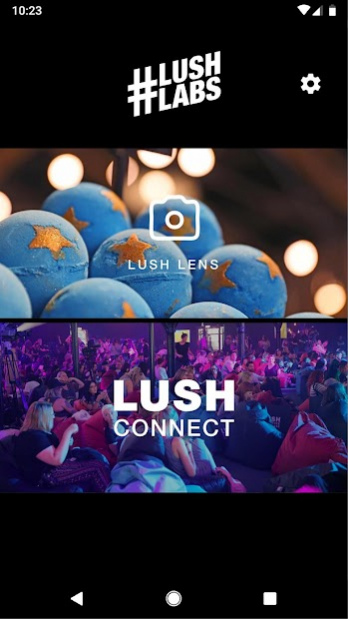Lush Labs 5.0.0.998
Free Version
Publisher Description
Lush Labs is where the latest digital experiments unfold. It’s a place to showcase our big ideas and creative innovation, but most importantly, it’s where our digital community can get involved. We’re inviting you to test run some tech and tell us what you think so that we can make things the best they can be.
From global AR treasure hunts where you can track down exclusive virtual products in your nearest city, to a Lush Lens where you can learn more about the benefits and ingredients in your favourite packaging-free cosmetics - Lush Labs is here to enrich, educate and entertain.
As a member of the Lush Labs community, you will:
• Be the first to trial our newest tech ventures, from artificial intelligence to augmented reality.
• Feel part of Lush’s in-house ethical R&D tech team, otherwise known as the Tech Warriors.
• Help us to refine and develop experiments by getting involved in open discussions with the rest of the community.
About Lush Labs
Lush Labs is a free app for Android published in the Chat & Instant Messaging list of apps, part of Communications.
The company that develops Lush Labs is Lush Fresh Handmade Cosmetics. The latest version released by its developer is 5.0.0.998.
To install Lush Labs on your Android device, just click the green Continue To App button above to start the installation process. The app is listed on our website since 2021-12-20 and was downloaded 0 times. We have already checked if the download link is safe, however for your own protection we recommend that you scan the downloaded app with your antivirus. Your antivirus may detect the Lush Labs as malware as malware if the download link to com.lush.labs is broken.
How to install Lush Labs on your Android device:
- Click on the Continue To App button on our website. This will redirect you to Google Play.
- Once the Lush Labs is shown in the Google Play listing of your Android device, you can start its download and installation. Tap on the Install button located below the search bar and to the right of the app icon.
- A pop-up window with the permissions required by Lush Labs will be shown. Click on Accept to continue the process.
- Lush Labs will be downloaded onto your device, displaying a progress. Once the download completes, the installation will start and you'll get a notification after the installation is finished.